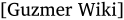Pretendo
This guide will walk you through how to play Splatoon multiplayer via Pretendo on an emulator.
Emulation
Download Cemu from its Github releases page. Upon first run, select mlc01 and games directories. We will refer to these directories later.
For WORM's fork of Cemu, check out Xapfish. More info to come later.
Game Acquisition
Dumping on real hardware
If your Wii U is equipped to run homebrew, you can use Dumpling to dump the game files. Follow this guide on how to do that.
Other means
If you have a legal copy of the game, you may download the necessary files. If you do not own the game, following these instructions is software piracy. Piracy is wrong! Please oh please do not hurt Nintendo's bottom line!
- Download Wii U Downloader and run the program
- Search for Splatoon (TitleID 0005000010176900)
- Highlight the row and click "Add to queue"
- When it asks if you want to add the update to the queue, say yes
- Check "decrypt contents"
- Say aloud, "If I am committing software piracy, may the ghost of Hiroshi Yamauchi strike me dead right now."
- Click "Download Queue"
- Select your Cemu games directory from earlier
- Wait for the download to complete.
Pretendo
Pretendo is a replacement for the Wii U's Nintendo Network. Start by creating an account. You may have to submit the form multiple times before it goes through.
Once your account is set up, navigate to your account page and click "Download account files." This will bring up a password modal. It's not obvious but there is actually a password input field in there. Type in your Pretendo account password and click "confirm."
Extract the contents of the downloaded archive. Merge the included mlc01 directory with your Cemu mlc01 from earlier. otp.bin and seeprom.bin will either go into the same directory as Cemu.exe if you're on Windows and ~/.local/share/Cemu on Linux.
You also need a seeprom.bin from a legitimate Wii U. Instructions on how to obtain this file coming soon. For now, dump your own file if you have a Wii U.
Misc Online Files
Splatoon relies on SpotPass for some reason. Information on how to get these files coming soon.
Final steps
Go to Options -> General settings. Select the account tab. Select "Pretendo" as the network service and check "enable online mode." Close the dialog.
Go to Options -> Input settings. Set up your input method appropriately. Close the dialog.
Double click Splatoon to launch the game. Splatoon defaults to motion controls, so you'll have to hold right click on the main window to look up and down. Good luck.
After finishing the tutorial, you can disable motion controls by holding tab and clicking on "settings."